In the fast-paced world of freelancing, having a strong online presence is essential for success.
One crucial aspect of your online identity on Fiverr is your username. Your username serves as your brand's representation and can significantly impact how potential clients perceive you.
If you've realized the need to change user name on Fiverr, this comprehensive guide will walk you through the process and provide valuable tips to make your profile shine.
A proper username can leave a lasting impression and attract the right clients to your freelance business.
How to change Fiverr username
Your Fiverr username is an essential aspect of your brand identity.

If you feel the need to change your username to better reflect your services or personal brand, Fiverr provides a straightforward process to make this modification. Follow the steps below to change your username on Fiverr:
Log in to your Fiverr account
Start by logging in to your Fiverr account using your existing username and password. Once logged in, you will be directed to the Fiverr homepage.
Access your account settings
On the Fiverr homepage, locate your profile picture, usually located in the top right corner.
Click on your profile picture to reveal a drop-down menu. From the menu options, select "Settings." This action will redirect you to your account settings page.
Choose the username change option
On the account settings page, scroll down until you find the "Account Deactivation" section. Within this section, you will see different options for account deactivation.
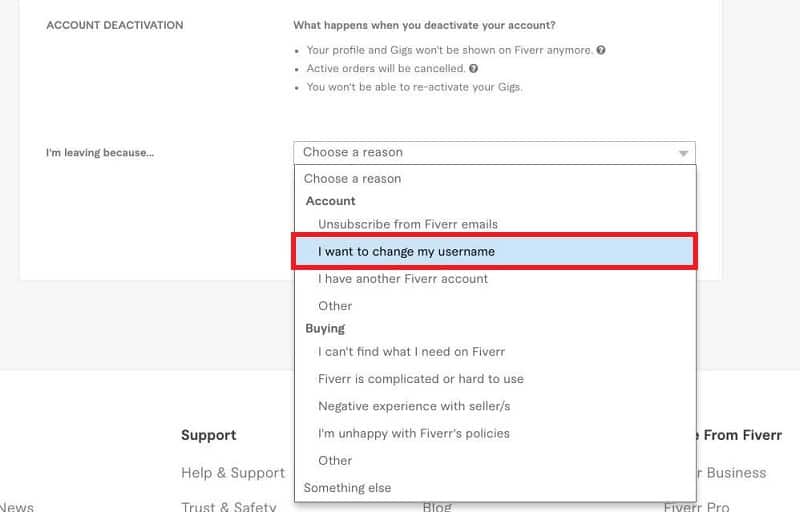
Select the option that says "I want to change my Username." By choosing this option, you indicate your intention to change your Fiverr username.
Confirm account deactivation
After selecting the username change option, click on the "Deactivate account" button. This action will prompt Fiverr to send a confirmation email to the email address associated with your Fiverr account.
It is important to note that this step is a part of the process and does not permanently deactivate your account.
Check your Email and confirm
Access your email account and look for the confirmation email from Fiverr.
Open the email and follow the instructions provided to confirm the account deactivation. This step verifies your identity and ensures that you are the account owner requesting the username change.
Create a new account
Once you have confirmed the account deactivation, you can proceed with creating a new Fiverr account.
During the account creation process, you will have the opportunity to choose a new username. It is crucial to select a username that aligns with your brand, is easy to remember, and represents your services effectively.
Tips for choosing a memorable username
Choosing a memorable username on Fiverr is crucial for establishing a strong online presence and attracting potential clients.
A memorable username can make you stand out from the competition and leave a lasting impression. Consider the following tips when selecting a username for your Fiverr account:
Reflect your services and expertise
Your username should give potential clients a clear idea of the services you offer. Incorporate relevant keywords or descriptive terms that highlight your expertise.
For example, if you provide logo design services, a username like "CreativeLogoMaster" or "DesignGuru" can convey your skills and attract clients seeking those specific services.
Keep it short and simple
Aim for a username that is concise and easy to remember.
Long and complex usernames can be difficult for clients to recall and may get lost among other profiles. A short and snappy username is more likely to leave a lasting impression and be easily remembered.
Use creativity and originality
Stand out by choosing a username that is unique and creative. Avoid generic or generic-sounding usernames that blend in with the crowd.
Think outside the box and come up with a username that reflects your individuality and captures attention. Consider wordplay, combining relevant terms, or adding a personal touch to make it memorable.
Consider branding
Treat your Fiverr username as part of your brand identity.

Consistency across your online presence can help build recognition and trust. If you already have an established brand or business name, incorporate it into your username to reinforce your brand identity.
Avoid numbers and random characters
While it may be tempting to add numbers or random characters to your username, it can make it less memorable and harder to communicate to clients.
Stick to using words and avoid confusing combinations of letters, numbers, or symbols.
Conduct research
Before settling on a username, take the time to research similar usernames on Fiverr.
This will help you avoid choosing a username that is too similar to others in your niche. Aim to stand out while maintaining professionalism and credibility.
Test the pronunciation and readability
Imagine potential clients discussing your services with others.
Choose a username that is easy to pronounce and read aloud. Clarity and ease of communication can contribute to a memorable username that clients are more likely to remember and recommend to others.
Examples of effective Fiverr usernames
When creating a username on Fiverr, it's essential to choose one that captures attention, reflects your services, and is easy to remember.
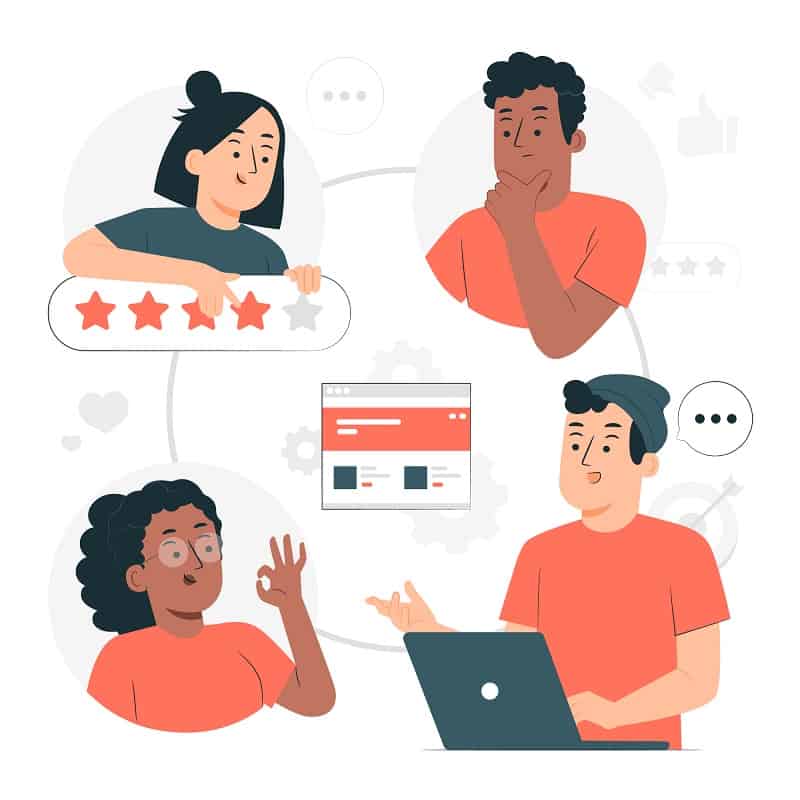
Here are some examples of effective Fiverr usernames that showcase creativity, professionalism, and expertise:
Remember, these examples are meant to inspire you to create your own unique and effective username on Fiverr. Consider your skills, services, and target audience when crafting your username to attract the right clients and leave a memorable impression.
Stand out today
Your Fiverr username is an essential element of your online identity as a freelancer.
By understanding the significance of a proper username and following the steps outlined in this guide, you can effectively change your username on Fiverr and elevate your brand presence.
Remember to choose a username that aligns with your services, stands out from the competition, and leaves a lasting impression on potential clients.
Mastering your Fiverr identity through a compelling username is a powerful tool for success in the freelance marketplace.
